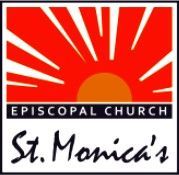Our Parish Directory is also available to view on your mobile device!
Instant Church Directory – can be logged in via web and an app on your mobile device. To install on your devices, click the corresponding device button to download the software and then follow the instructions below.
Setup Steps
- Visit the Directory Website
Click here to set up your account. This link will also be your login page after setup.
- First-Time Users
- Click on the “First Time signing in? Create Login” button.
- Enter your email address using the email address you received you invite letter too.
- If you did not receive an email inviting you to sign in, please contact the Parish Administrator, Laura Stamper, at administrator@stmonicasnaples.org, so we can look into getting you added.
- Complete the Login Process
- Follow the on-screen directions to finish setting up your account.
- Directory Access and Updates
- Once logged in, the directory will download to your device.
- Updates made to the directory will automatically sync to your device.
- Within the app, you can search for families and members, as well as call, email, or text directly from the app.
- On the website, you can continue to log in in that way if you prefer.
- Profile Access and Updates
- Once your account is set up and you have access, you can add a photo, edit, and update your information, such as your address, phone number, and email. This is a great way to ensure the church office stays informed of any changes.
To ensure the safety of your information, only individuals who have been confirmed as members, volunteers, or staff of the church are added to the directory. This verification process helps maintain a secure and trusted environment. If you do not have access, or have issues logging in, please contact Laura Stamper, the Parish Administrator at administrator@stmonicasnaples.org
For more details, visit
www.InstantChurchDirectory.com/app.